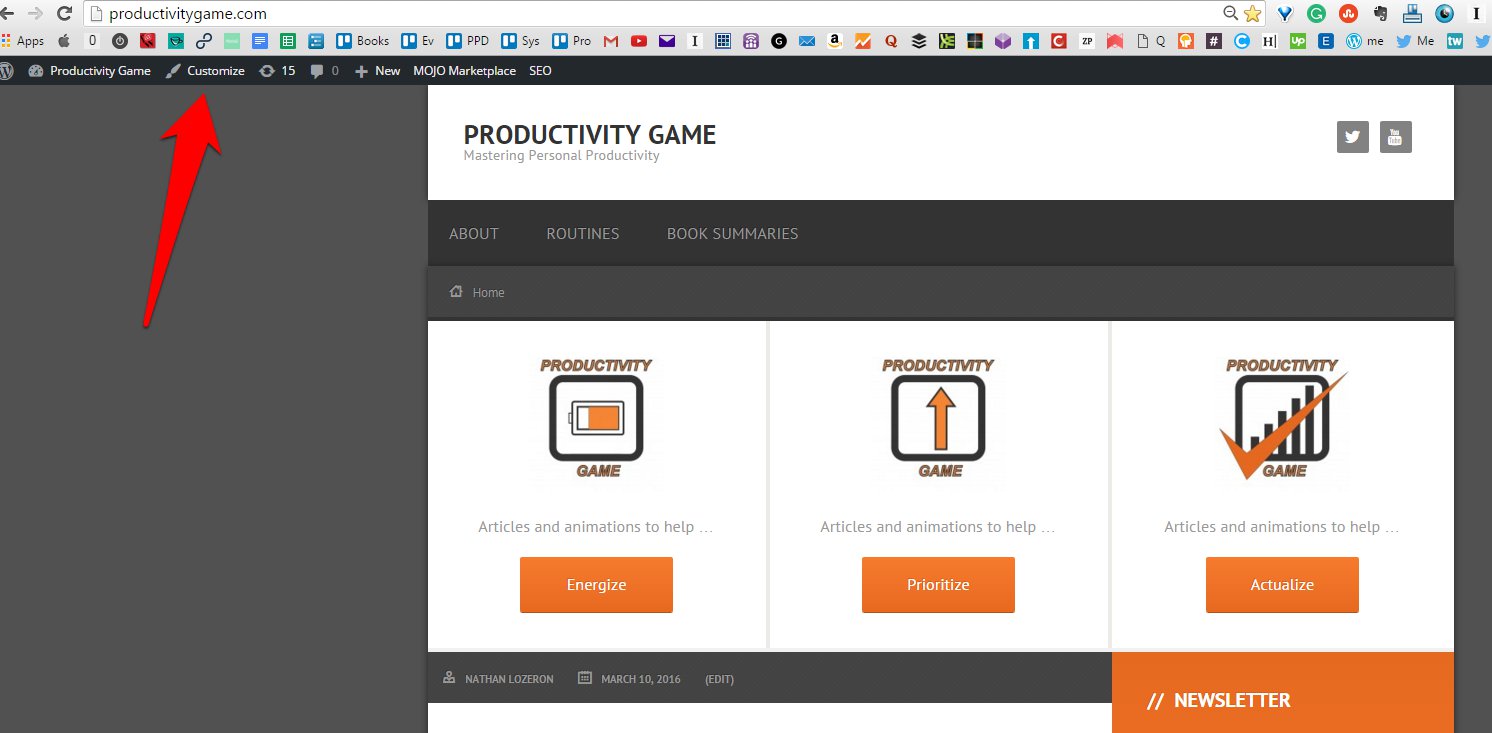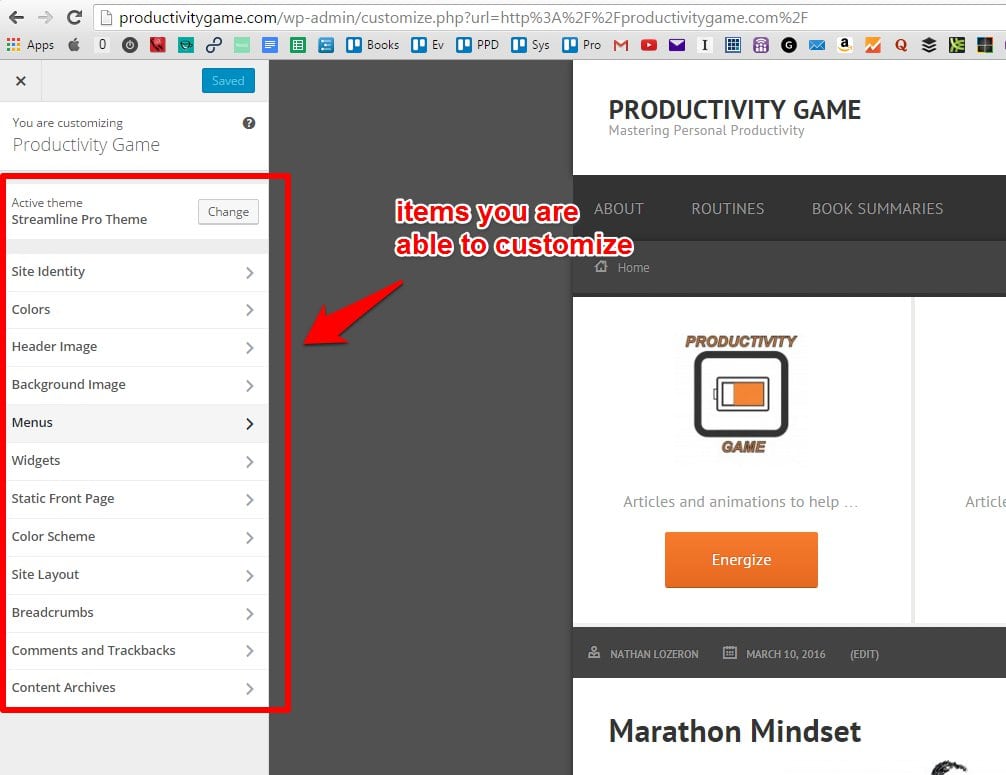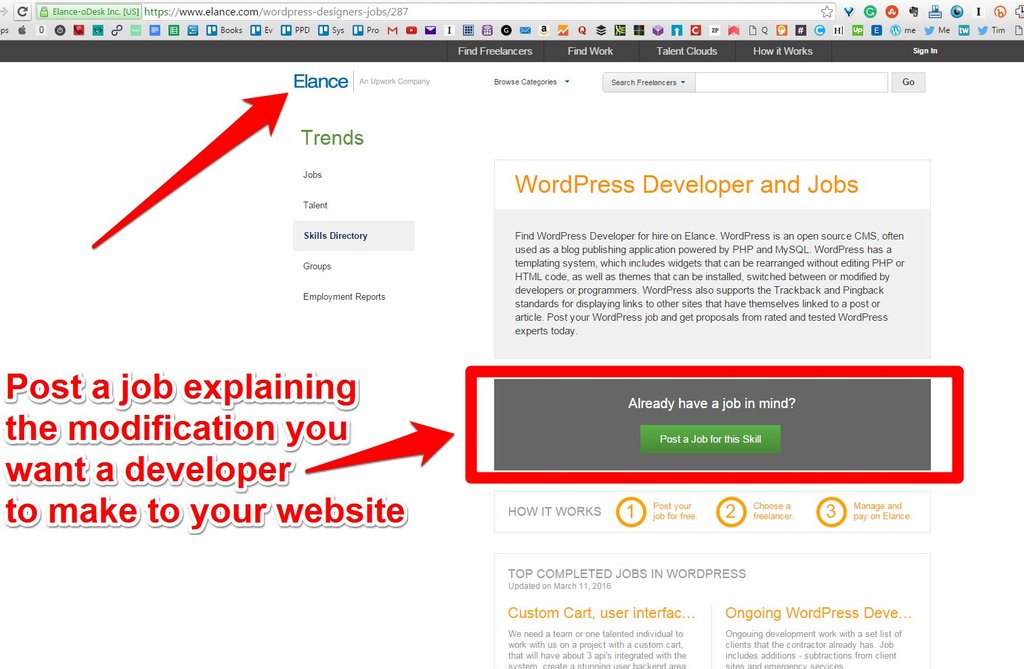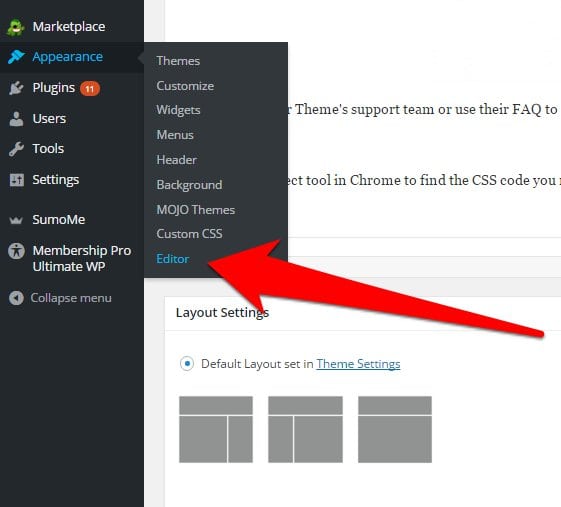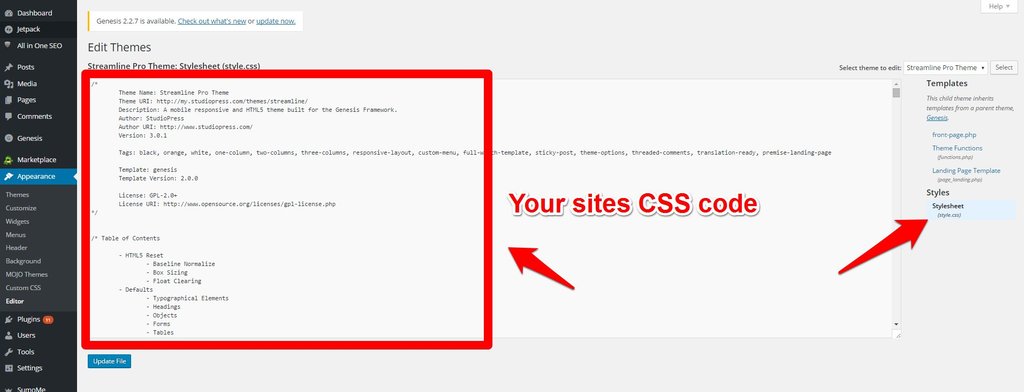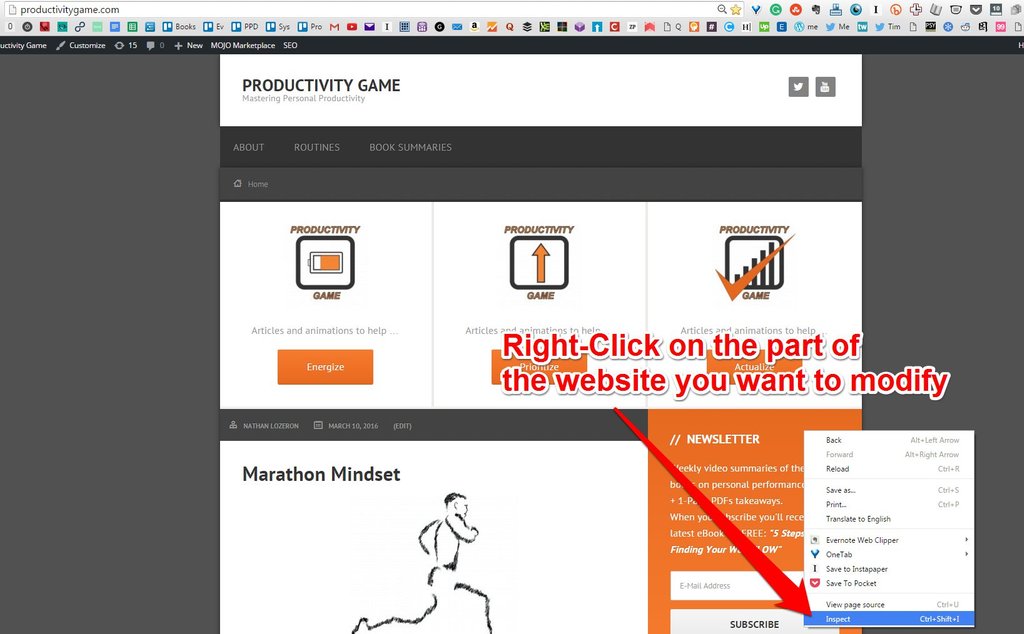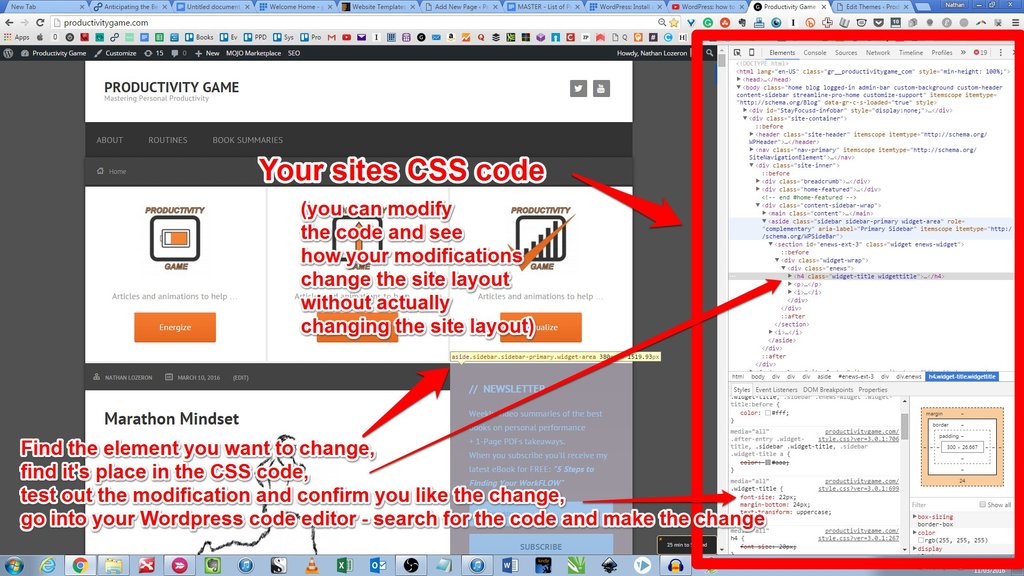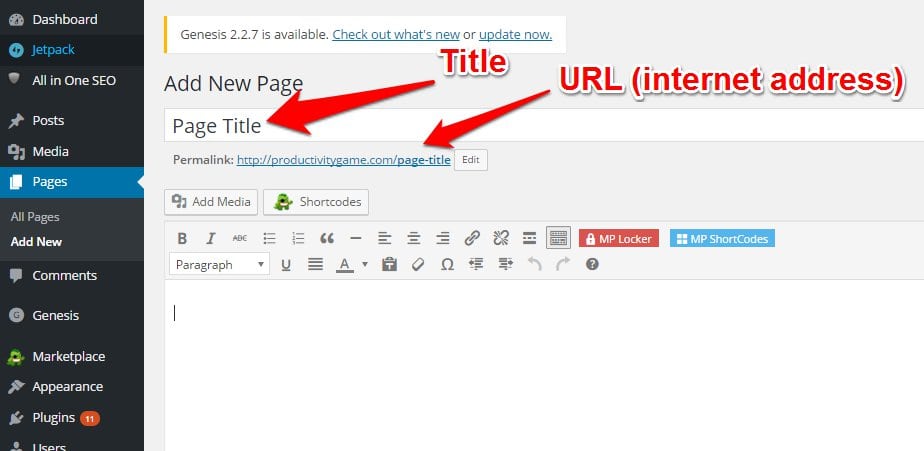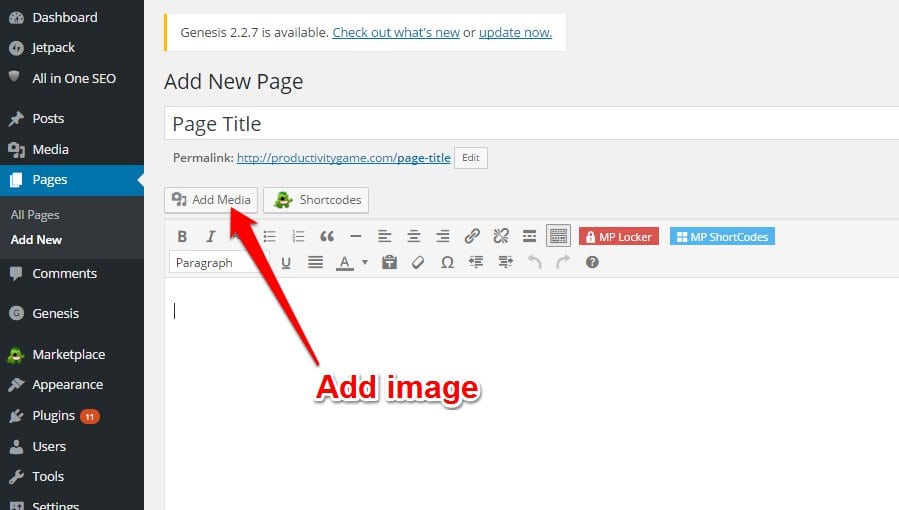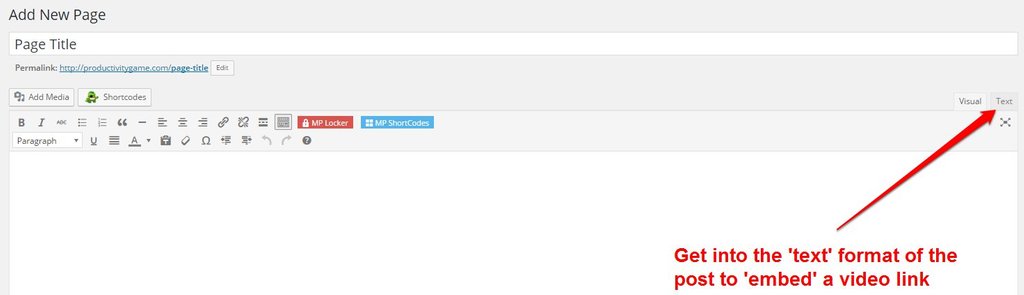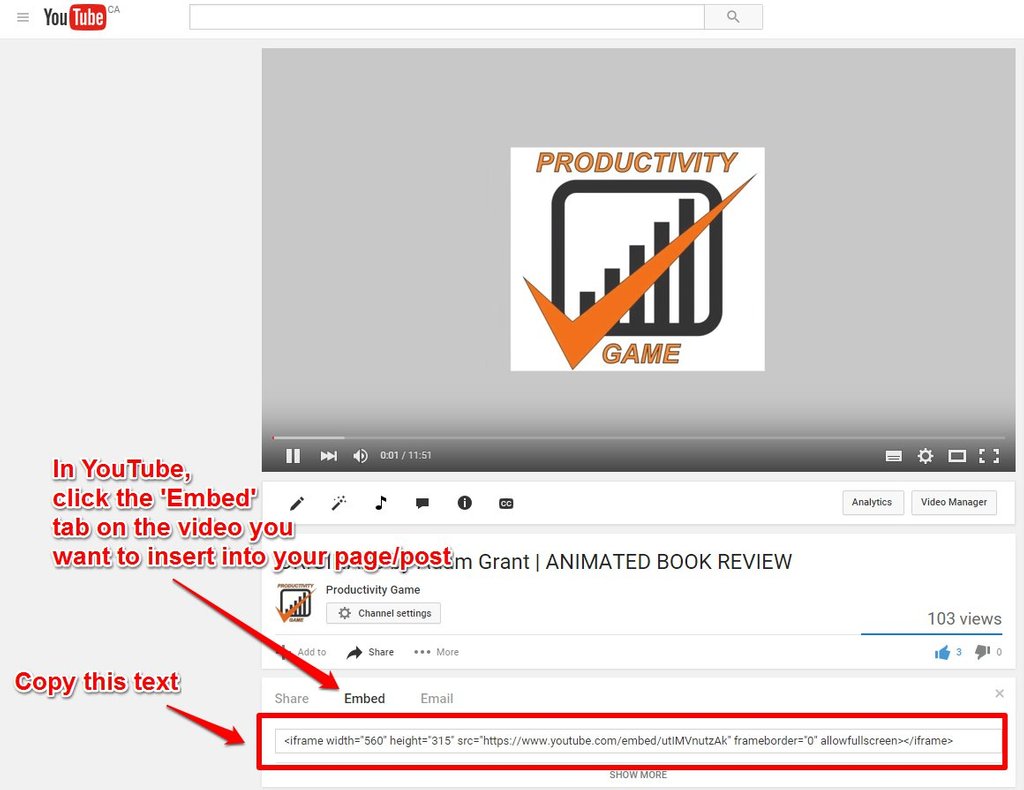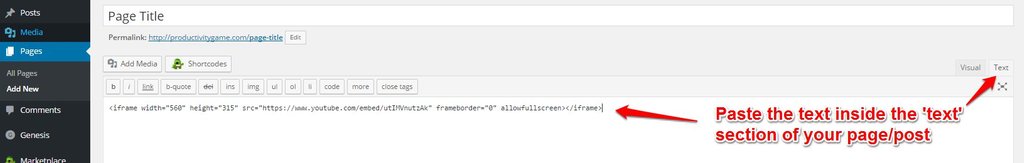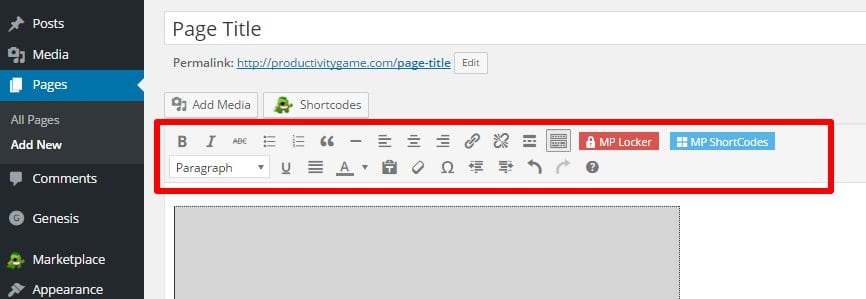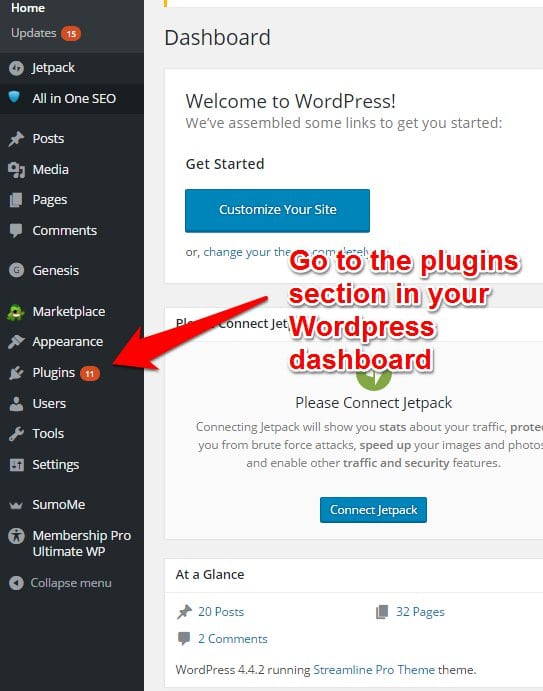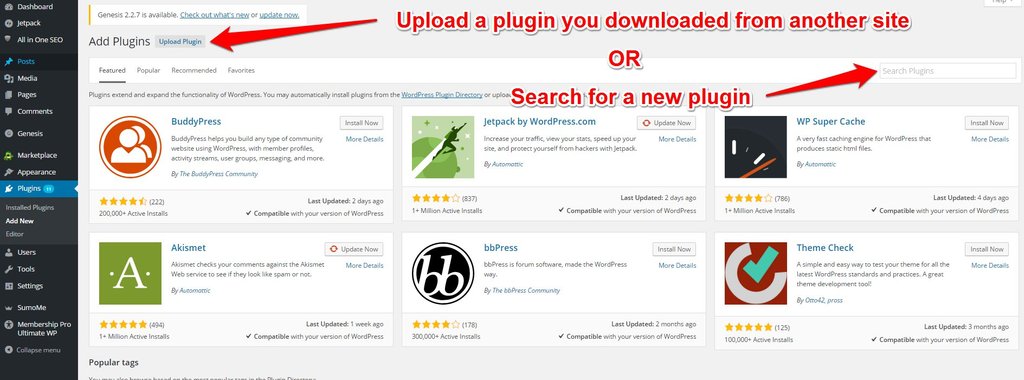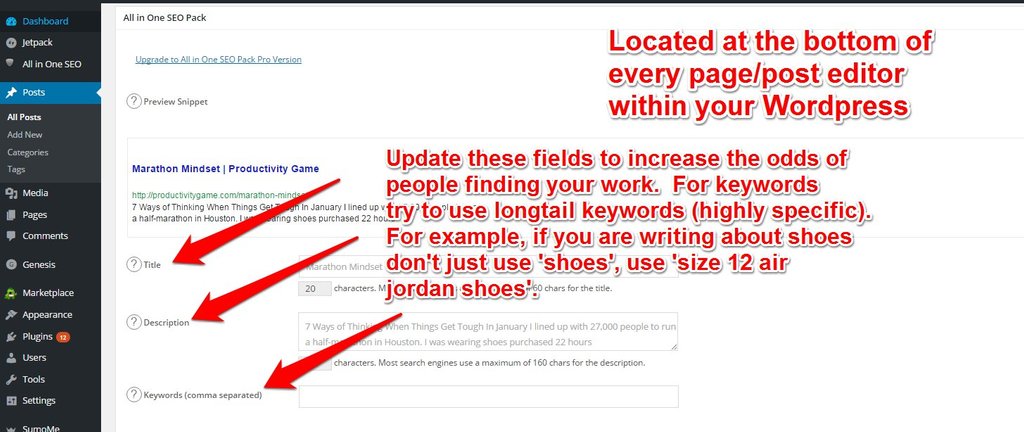1. Setup WordPress
Buy a domain name and purchase hosting at www.bluehost.com.
Setup up WordPress inside your bluehost control panel.
Search for a free WordPress Theme or purchase and install a Theme
3 Places to purchase new ‘Premium’ Themes:
www.WooThemes.com, www.studiopress.com, www.themeforest.net
2. Customize Your WordPress Blog
Use the customize tool (available when you log into your WordPress and go to your website):
Add further customization to your site (font, colors, blockquote style, images layout, etc.):
- Option 1: Hire a WordPress developer
- Option 2: Contact your Theme’s support team or use their FAQ to get the CSS code needed to make the changes you wish to make to your site
- Option 3: Use the inspect tool in Chrome to find the CSS code you need to modify, then modify your sites CSS code within WordPress
3. Create Pages & Posts
Title page/post and modify URL if need be:
Add images:
Embed videos:
Format blog post with paragraph adjustments, block quotes, lists, etc.
4. Install Plugins to improve SEO (search engine optimization) and capture people’s email for future business
Install a new plugin (plugins add bonus features to your blog)
Search for an install these 3 plugins initially:
- All in ONE SEO Pack (allows you to enter keywords and descriptions to your pages/posts that make your pages/posts easier to find via search engines like Google)
Using the SEO plugin:
- SumoMe (allows you to install boxes and pop-ups on your homepage to capture people’s email in exchange for a free newsletter or ebook – good to have emails if you want to better serve your audience in the future)
- Google Analytics (allows you to track the number of people coming to your site and find out what they are clicking on – thus allowing you to focus on doing more of what people actually want). You’ll need to set up an account with Google Analytics by going to www.google.com/analytics)